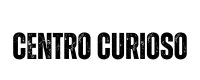Space-Freeing Apps: Discover and Optimize Your Phone
In today’s digital age, our smartphones have become an extension of ourselves. We use them for everything from communicating with friends and family to keeping up with the latest news and trends. However, as we accumulate more and more apps and files on our devices, storage capacity often becomes a scarce resource.
This is where space-freeing apps come into play. In this article, we'll explore the best mobile cleaner options in 2023, including well-known names like Files by Google, CCleaner, Norton Clean, and SD Maid.
We will find out why downloading these apps can be beneficial and how you can do it. Also, you will learn how to effectively clear your phone memory using these tools.
Apps: Your Solution for a Faster Phone
Apps are a fundamental part of our digital lives, but constant use also leads to a gradual buildup of temporary files and caches that can slow down your device. This is where memory cleaning apps like Files by Google and CCleaner come into play.
Files by Google
Files by Google is an official Google app that helps you manage files on your device efficiently. In addition to the cleaning feature that lets you remove junk files and cache, Files by Google also includes a file management feature that lets you organize your files into folders and transfer them to the cloud to free up even more space on your device.
CCleaner
CCleaner is known for being a great cleaning app for computers, but it is also available for Android devices. This app is very effective at removing junk files, app cache, and unnecessary files that take up space on your phone. CCleaner also offers the ability to manage background apps and control which apps automatically launch when you turn on your device, which can help you improve overall performance.
Norton Clean
Norton Clean frees up space and optimizes your Android device by removing junk and residual files. This leading security app helps you manage your storage, find and delete large files, and improve the performance of your phone or tablet. With Norton Clean, your Android device will run more efficiently and you will have more space for what matters most.
SD Maid – System Cleanup
SD Maid is a cleaning and management tool for Android devices that helps you keep your device clean and tidy. It offers a variety of functions, including removing residual system files, managing installed apps, detecting old files from uninstalled apps, and searching for files by name, content, or date.
It can also clean apps and remove residual files, detect duplicates of images, music or documents, and schedule automatic tasks to keep your device in its best condition.
Phone Cleaner for iOS
Phone Cleaner for iOS is an app that helps you free up space on your iPhone or iPad by removing unnecessary and duplicate files. With size sorting, advanced filters, and duplicate detection features, this app simplifies storage management and improves the performance of your device. Download Phone Cleaner and enjoy more space on your iOS device.
Why Download These Apps? Discover the Benefits and Advantages for your Phone
Now that you know about these memory cleaning apps, you might be wondering why you should download them. The answer is simple: they keep your phone in tip-top shape. Benefits include:
- Performance AccelerationBy removing unnecessary files and cache, these apps make your phone run faster and respond more quickly to your commands.
- Freeing up space: There are always redundant files taking up valuable space on your device. These apps remove them, allowing you to store more photos, apps, and important content.
- Improved battery life: By reducing the workload on your phone, they contribute to longer battery life.
How to download these applications?
Downloading these apps is a simple process:
- Open your device's app store (Google Play Store for Android or App Store for iOS).
- In the search box, type the name of the app you want to download (for example, “Files by Google”).
- Select the app from the search results.
- Press the “Install” button and follow the on-screen prompts to complete the download and installation.
How to clear your phone's memory with these apps?
Once you have installed the app of your choice, the cleaning process is equally simple:
- Open the cleaning application (for example, “Google Files” or “CCleaner”).
- Tap the scan or analysis option.
- Wait for the application to identify junk files and cache.
- Once the scan is complete, select “Clean” or “Delete” to remove unnecessary files.
And that's it! Your phone will be cleaner and faster in a matter of minutes.
How to free up space on my phone without an app?
There are several things you can do to free up space on your phone without needing an app. Here are some tips:
- Delete large files you don't need. This includes photos, videos, music, and documents. You can use your phone's file manager to find large files.
- Uninstall apps you don't use. Unused apps take up space on your phone, even when you're not using them. You can uninstall apps from your phone's Apps screen.
- Delete app caches. App caches are temporary files that apps use to store data. You can delete app caches from your phone's settings menu.
- Optimize your phone. There are a few things you can do to optimize your phone's performance, such as removing auto-starting apps and disabling notifications from apps you don't use.
Conclusion: Unlock Your Phone's Potential Today
Space-freeing apps are essential tools in today's digital age. With names like Files by Google, CCleaner, Norton Clean, and SD Maid at your disposal, you can optimize your phone and enjoy faster performance and extended battery life.
Downloading these apps is easy, and their ability to free up space and improve the security and privacy of your device makes them a worthwhile investment. So don't wait any longer, download one of these apps and find out how you can optimize your phone today. Your device will thank you.