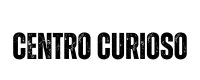Apps to Learn to Draw: Discover the Best Tools to Develop Your Artistic Skills
The art of drawing is a fascinating skill that can be learned and perfected with constant practice.
In today's digital age, drawing apps have gained popularity due to their accessibility and variety of tools they offer.
If you are looking to enhance your artistic skills or simply explore the world of drawing, you have come to the right place.
In this article, we will explore some of the best apps to learn to draw, providing a detailed guide on their features, benefits and how they can help you develop your artistic talent.
1. Autodesk SketchBook: A Professional Platform for All Levels
Autodesk SketchBook stands out as a powerful tool that caters to artists of all levels, from beginners to professionals.
This app to learn to draw offers a wide range of brushes and drawing tools, allowing you to experiment with different styles and techniques.
With an intuitive interface and advanced features like layers and masks, Autodesk SketchBook becomes a complete digital canvas for your creations.
2. Procreate: Creative Power in your Hands
If you're an iPad user, Procreate is an option you won't want to overlook. This digital drawing app has gained recognition for its power and versatility.
Procreate offers a fluid and natural experience, giving artists the ability to create stunning illustrations with ease.
With features like recording your drawing process, Procreate lets you review and learn from your own drawing sessions, accelerating your artistic progress.
3. Adobe Illustrator Draw: Adobe Excellence on your Mobile Device
When it comes to vector design on mobile devices, Adobe Illustrator Draw is the ideal choice.
This app to learn to draw provides advanced vector illustration tools that allow you to create high-quality artwork right on your mobile device.
Integration with the Adobe cloud makes it easy to work on projects from different devices, offering a fluid, uninterrupted drawing experience.
4. Tayasui Sketches: Simplicity and Elegance in a Drawing App
For those who value simplicity and elegance, Tayasui Sketches is the answer. With a user-friendly interface and a set of intuitive tools, This app focuses on the essence of drawing.
Tayasui Sketches is ideal for beginners who want to explore the world of drawing without feeling overwhelmed by complicated options. Although it is simple, don't underestimate its creative potential.
5. Concepts: Technical Drawing and Creativity in Harmony
Concepts is a unique application that combines the precision of technical drawing with creative freedom. Designed for artists, designers and architects, Concepts allows you to create detailed illustrations while maintaining the fluidity and naturalness of the drawing process.
With a versatile tool palette and the ability to work on infinite layers, this app stands out as a solid choice for those looking to take their drawing skills to the next level.
6. ArtFlow: Power and Personalization in a Single App
ArtFlow is an app that puts power and customization in your hands. With a wide variety of brushes and drawing tools, ArtFlow adapts to different artistic styles and preferences.
The ability to customize the interface and keyboard shortcuts allows artists to optimize their workflow, making the drawing experience unique and efficient.
Frequently Asked Questions about Apps to Learn to Draw:
Are these apps suitable for beginners?
Yes, most of the apps mentioned above are beginner-friendly. They offer tutorials and an intuitive interface to make the learning process easier.
Can I use these apps on Android and iOS devices??
Yes, most of the apps mentioned above are available on both the Google Play Store and the Apple App Store, making them accessible to users of both platforms.
Do I need prior artistic skills to start using these apps?
No prior artistic skills are required. These apps are designed for users of all skill levels, from beginners to experienced artists.
Are there collaboration features in these apps?
Some applications, such as Autodesk SketchBook, offer collaboration features that allow multiple artists to work on a project simultaneously, making teamwork easier.
Develop Your Artistic Skills With These Amazing Apps
In summary, Apps to learn how to draw have revolutionized the way artists develop and express their creativity.
From simple and elegant options to powerful and customizable tools, there's an app for every type of artist.
Are you ready to take your artistic skills to the next level? Download one of these apps today and discover the exciting world of digital drawing. Your digital canvas is waiting for you!