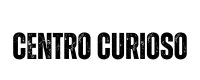How to Recover Facebook Account
Have you lost access to your Facebook account and don't know how to recover it? Don't worry, in this guide we are going to explain how you can recover your Facebook account easily and safely, following a few simple steps.
In addition, we will provide you with some recommendations to strengthen the security of your account and prevent access problems in the future.
How to Recover My Facebook Account
If you have lost access to your Facebook account, don't worry. Here is a simple method to recover it:
- Go to the Facebook main page.
- Select the “Forgot your password?” option below the password field.
- Enter your email address, phone number or full name associated with your Facebook account and click “Search.”
- Choose one of the options to reset your password: send a code to your email or send a code to your phone. Click “Continue.”
- Enter the code you received in your email or phone, click “Continue”.
- Create a new secure password for your Facebook account and click “Continue.”
- You can now log in to your Facebook account with your new password.
Strengthening Facebook Ads Security
Facebook Ads is a tool that allows you to create and manage advertising campaigns on Facebook, Instagram, and other platforms. If you use Facebook Ads to promote your business or personal brand, it is important to protect your account and information from potential attacks or fraud. Here are some tips to strengthen the security of your Facebook Ads account:
Enable two-factor authentication: Two-factor authentication is an extra layer of security that requires you to enter a code you receive via SMS or an app every time you log into your account from an unknown device. To activate it, go to the “Security and login” section of your Facebook account, and click “Use two-factor authentication.”
Check your account permissions: You may have given other people or apps permissions to access your Facebook account or Facebook ads account. It's a good idea to periodically review these permissions and remove any that you no longer need or don't recognize. To do this, go to the "Apps and Websites" section of your Facebook account, and click "View and Edit" for each of the items listed.
Change your password regularly: A good security practice is to change your password from time to time, and to use a strong and unique password for each account you have. To change your password, go to the “Security and login” section of your Facebook account, and click “Change password.”
How to Recover My Facebook Account without a Cell Phone Number
If you don't have a cell phone number associated with your Facebook account, or if you've lost access to it, you may find it more difficult to recover your account. However, there are still some options you can try, such as the following:
Receive a code by email: If you have an email address associated with your Facebook account, you can request a code to be sent to that email to reset your password. To do this, follow the same steps as explained above, but choose the “Send code by email” option instead of the “Send code by SMS” option.
Use an alternate email address or phone number of a friend: If you don't have access to the email address you registered with Facebook, you can use an alternate email address or a friend's phone number to receive the recovery code. To do this, when you are asked to enter your email, phone number, username, or full name, click the link that says "Don't have access?" and follow the instructions provided.
Contact Facebook technical support: If none of the above options work, you can contact Facebook support for help recovering your account. To do this, go to the [Facebook Help] page and click on the button that says “Still need help?”. There you can submit a form explaining your problem and attaching proof of your identity.
How to recover your Facebook password
If you have forgotten your Facebook password, you can easily recover it by following these steps:
- Go to Facebook’s help page and click on “Forgot your password?”
- Enter your email address or mobile phone number associated with your account.
- Select the verification method you want to use to reset your password.
If you have access to your mobile phone number
- Click “Send verification code.”
- You will receive a verification code on your mobile phone.
- Enter the verification code and create a new password.
If you do not have access to your mobile phone number
- Click “Use an alternate email address” or “Use a trusted friend.”
- If you select “Use alternate email address,” Facebook will send a password reset link to the email address you provided.
- If you select “Use a trusted friend,” Facebook will send a security code to a trusted friend you choose.
Once you have received the verification code or password reset link
- Enter the verification code or click the password reset link.
- Create a new password.
- Please log in with your new password!
How to reactivate your Facebook account
If you have deactivated your Facebook account, you can reactivate it by following these steps:
- Go to the Facebook home page and enter your old email address and password.
- Select “Can’t sign in anymore?”
- Follow the on-screen instructions to reactivate your account.
Facebook Business Recovery
Quick Guide to Accessing Facebook Business Support:
- Log in with your personal account on the Facebook main page.
- Navigate to the Facebook Business section from the main page.
- Locate the “Help” option, usually located in the upper right corner.
- Select “Help Center” from the menu that appears.
- Type “Facebook Business Support” into the Help Center search bar and confirm your search.
- Please follow the specific instructions found there for assistance.
This procedure will guide you through help and support options specific to access issues on Facebook Business.
It's important that you follow these steps while logged into your business account so that support can correctly identify your account and provide appropriate assistance.
Conclusion
Recovering your Facebook account doesn't have to be a complicated process. By following these steps, you can not only reconnect with friends, family, and colleagues, but you can also strengthen your security to protect your online presence.
It's a reminder that in today's digital world, we need to be diligent and proactive in protecting our personal information. So take action today and secure your connection to the world.
Here are the links to the steps mentioned:
Facebook homepage: https://www.facebook.com/
Recover your Facebook account: https://www.facebook.com/login/identify